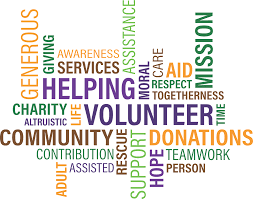Pennsylvania taxpayers should be alerted to changes that are being made with the Department of Revenue through the myPATH online tax system that was launched in 2019, some of which has been delayed by the pandemic. myPATH has many great functions to help taxpayers be more self-sufficient and perform tasks related to their taxes with ease. Some functions are considered “non-logged in” which a taxpayer can use without having to create a user profile. Other functions are “logged in” which would require the taxpayer to create a profile to access them. Also, taxpayers can grant permission for third party users to have access to view and manage information on their behalf.
Non-Logged in Functions Include
- Free Electronic Filing
- Make Payments
- Track Payments and Credits
- Respond to a Tax Notice
- Retrieve a 1099-G, 1099-INT, or W-2G issued by the State
- Review Status of Tax Refund
- View Status of Previously Submitted Items
- Calculate Penalty and Interest
Logged in Functions Include
- Verify Payments or Credits
- Request a Payment Plan
- Request a Statement of Account
- View Letters
- View and Send Messages
- Update Name and Address
- Opt-in to Receive Email Notifications
Currently the myPATH system is set up for use for these functions
- Personal Income Tax
- Property Tax Rent Rebate
- Inheritance Tax
- Identity Verification
It is expected that the business-related functions will be ready by the fall of 2022. Taxpayers should go to myPATH.pa.gov for more information or to sign up for use.